在 Ubuntu 上设置 Redshift 减少蓝光
4 min read
Redshift 这个软件可以根据经纬度信息自动判断当前所在位置,然后在白天和夜晚使用不同的色温来减少蓝光保护眼睛。
在 Ubuntu 上,Ubuntu 17.10 版本已经有了类似的功能,但 Ubuntu 16.04 LTS 版及旧版本还未集成。

安装
这个软件在官方源就有,直接下载安装。
sudo apt-get install gtk-redshift redshift python-appindicator安装完成之后,输入 redshift-gtk 或在 Unity 里面搜索 redshift 打开。
打开后会在右上角出现图标,右键选择 Autostart,也就是自动启动。
设置
获取经纬度信息
打开 百度地图拾取坐标系统,选择自己所在的地区得到经纬度信息。
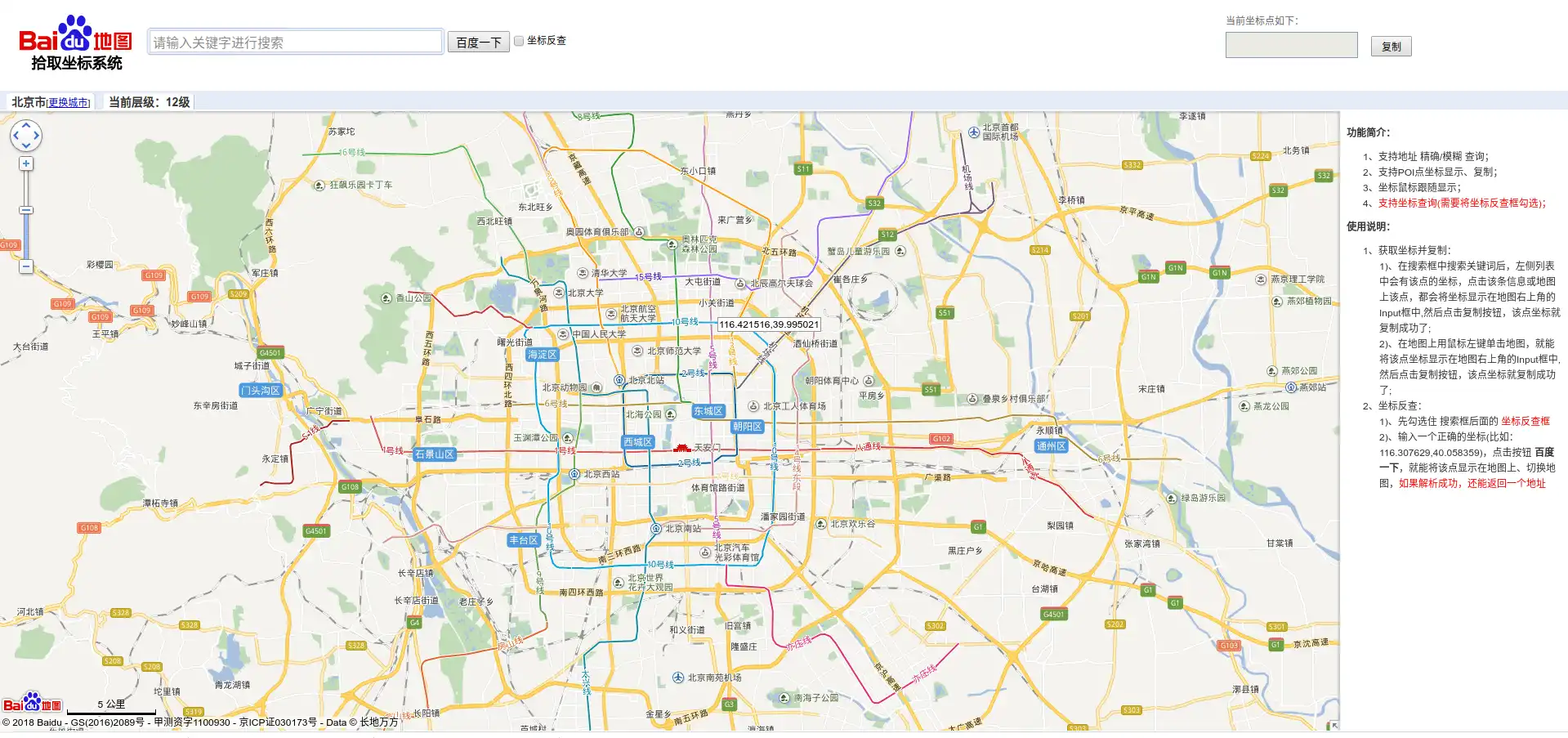
修改配置文件
在主目录下新建一个文件并编辑 .config/redshift.conf。
粘贴下面内容。
; Global settings for redshift
[redshift]
; Set the day and night screen temperatures
temp-day=5500
temp-night=4500
; Enable/Disable a smooth transition between day and night
; 0 will cause a direct change from day to night screen temperature.
; 1 will gradually increase or decrease the screen temperature.
transition=1
; Set the screen brightness. Default is 1.0.
;brightness=0.9
; It is also possible to use different settings for day and night
; since version 1.8.
;brightness-day=0.7
;brightness-night=0.4
; Set the screen gamma (for all colors, or each color channel
; individually)
gamma=0.8
;gamma=0.8:0.7:0.8
; This can also be set individually for day and night since
; version 1.10.
;gamma-day=0.8:0.7:0.8
;gamma-night=0.6
; Set the location-provider: 'geoclue', 'geoclue2', 'manual'
; type 'redshift -l list' to see possible values.
; The location provider settings are in a different section.
location-provider=manual
; Set the adjustment-method: 'randr', 'vidmode'
; type 'redshift -m list' to see all possible values.
; 'randr' is the preferred method, 'vidmode' is an older API.
; but works in some cases when 'randr' does not.
; The adjustment method settings are in a different section.
adjustment-method=randr
; Configuration of the location-provider:
; type 'redshift -l PROVIDER:help' to see the settings.
; ex: 'redshift -l manual:help'
; Keep in mind that longitudes west of Greenwich (e.g. the Americas)
; are negative numbers.
[manual]
lat=22.65
lon=110.17
; Configuration of the adjustment-method
; type 'redshift -m METHOD:help' to see the settings.
; ex: 'redshift -m randr:help'
; In this example, randr is configured to adjust screen 1.
; Note that the numbering starts from 0, so this is actually the
; second screen. If this option is not specified, Redshift will try
; to adjust _all_ screens.
; [randr]
; screen=1其中比较重要的参数有:
temp-daytemp-night这两个参数分别是白天色温和晚上色温。可以自己慢慢找到适合自己的大小。latlon这两个参数就是经纬度信息,把刚才提取到的填下去。
修改参数后没有变化的解决办法
分别执行 redshift-gtk -c .config/redshift.conf 和 redshift -c .config/redshift.conf 这两个命令来指定配置文件。
在右上角的图标右键后,可以点击 Info 查看当前色温及经纬度信息。